Today I had one of the coolest learning experiences. I've always been passionate on editing and filmmaking, the only things is that I've only experience and worked with iMovie, a great program but it's very limited for editing to a certain extent. Sara arranged a workshop so that we could learn a new program for editing called Premiere, a program that allows you to go above and beyond with editing, it allows you to do very cool things.
Learning Premiere was a little challenging because it had different settings, options and tools different from iMovie and I had never experienced using before while editing. First we learned the basics, the teachers taught us how to insert clips and how to cut and select the specific parts you need. The advantage of Premiere is that it allows you to cut more specifically the unnecessary parts of the footage, using the cutter and allows you to be more precise. Then I learned how create effective transitions for audio and for clips. Jouse also taught us the short cuts for the different tools used in Premiere, by learning them it saves you time, instead of taking the time to look for the tools. He showed us a couple of cool effects for the films and also how to insert text, film clips of pictures in top of other footage. Finally he taught us how to import the movie properly, with the correct settings and quality.
After learning the basics of Premiere Jouse taught us how to edit when using chroma screen. Editing with chroma can be really easy and cool if the film clip is well made meaning that the setting and the person or people, you have to make camera do the same movement when filming setting and character, otherwise when joining the clips is not going to be real and we want it to be as realistic as possible. The only thing you need to do is look for the keying effect then ultra keying, in the key color option you select the background (green or blue) color and then it's deleted. You place this clip after the setting clip or setting picture and then you can adjust the size and opacity of the person or the people.
I had a great time today, I was very motivated and engaged in the class and I can't wait to edit my next "Story Time" video using Premiere.
Learning Premiere was a little challenging because it had different settings, options and tools different from iMovie and I had never experienced using before while editing. First we learned the basics, the teachers taught us how to insert clips and how to cut and select the specific parts you need. The advantage of Premiere is that it allows you to cut more specifically the unnecessary parts of the footage, using the cutter and allows you to be more precise. Then I learned how create effective transitions for audio and for clips. Jouse also taught us the short cuts for the different tools used in Premiere, by learning them it saves you time, instead of taking the time to look for the tools. He showed us a couple of cool effects for the films and also how to insert text, film clips of pictures in top of other footage. Finally he taught us how to import the movie properly, with the correct settings and quality.
After learning the basics of Premiere Jouse taught us how to edit when using chroma screen. Editing with chroma can be really easy and cool if the film clip is well made meaning that the setting and the person or people, you have to make camera do the same movement when filming setting and character, otherwise when joining the clips is not going to be real and we want it to be as realistic as possible. The only thing you need to do is look for the keying effect then ultra keying, in the key color option you select the background (green or blue) color and then it's deleted. You place this clip after the setting clip or setting picture and then you can adjust the size and opacity of the person or the people.
I had a great time today, I was very motivated and engaged in the class and I can't wait to edit my next "Story Time" video using Premiere.
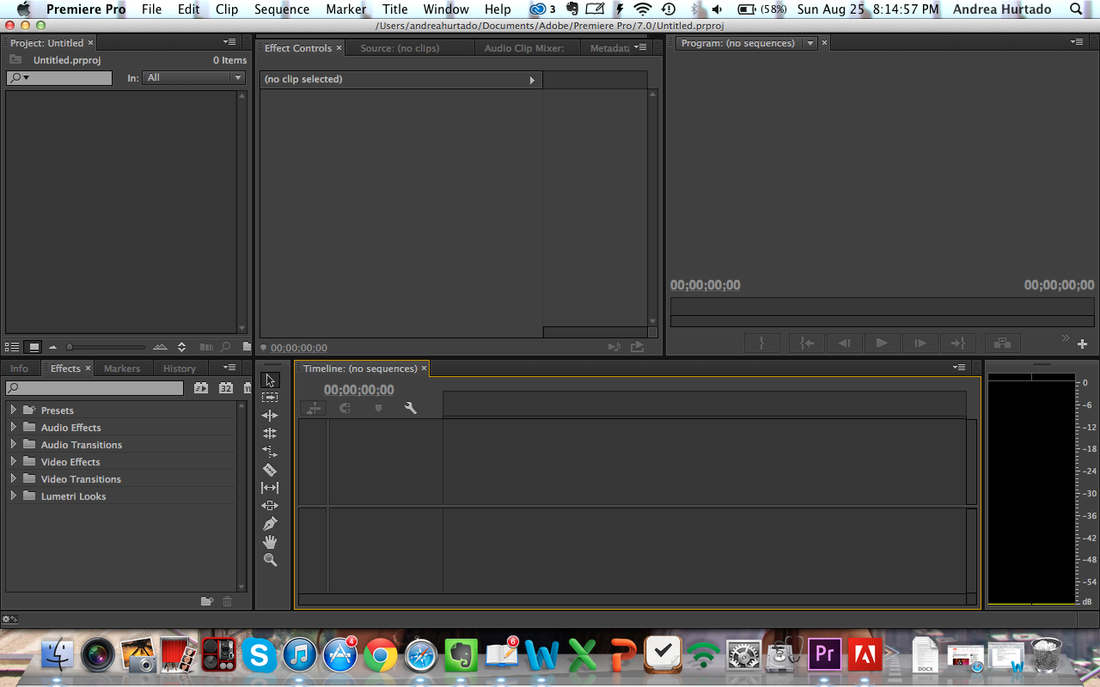
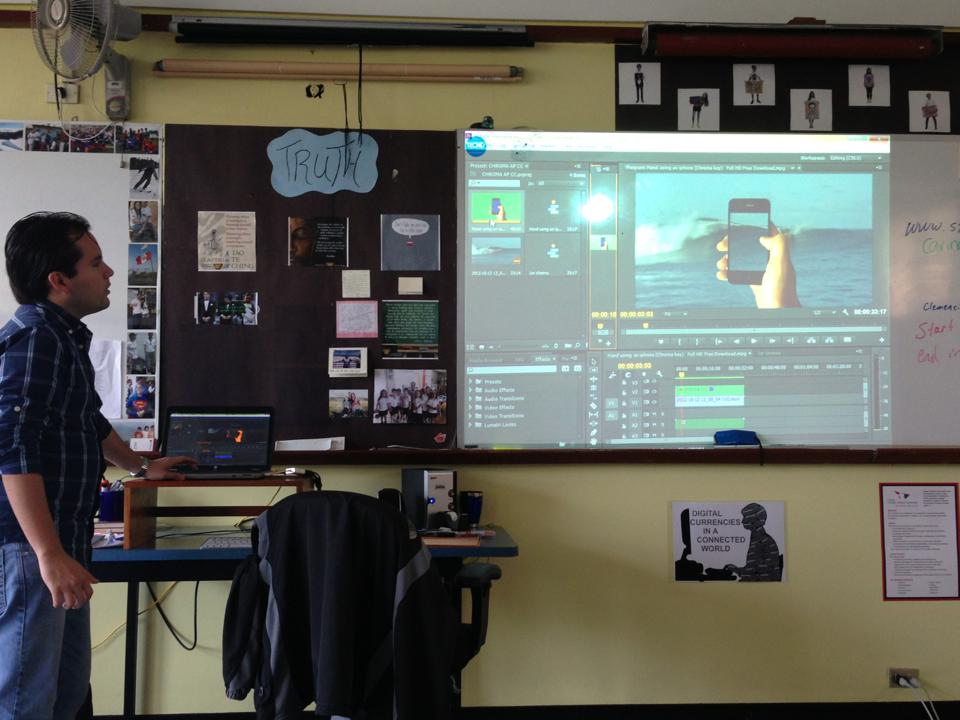
 RSS Feed
RSS Feed
