Today I learned to use Keynote. It's very easy and if you know how to use it well, add effects, transitions and actions you create a really cool presentation.
I am using Keynote to create the presentation for my TED Talk, this will allow me to have really cool media that goes along with my presentation and engages the audience.
Keynote allows you to incorporate media such as images and video in your slides without having to close down your presentation to open a video. Also if you don't have time to edit and cut the unnecessary parts of a video or take out the volume with Keynote you can decide when a video start and ends and you can take out the volume as well. Moreover you can also add cool effects and actions to your slide you can make the text and pictures come in and out with at different times and with different effects. Finally the last cool thing I learned is that Keynote helps toy stay organized, by allowing you to group and organize your slides. It allows you to group the slides from the same topic so it is easier to work with.
I am using Keynote to create the presentation for my TED Talk, this will allow me to have really cool media that goes along with my presentation and engages the audience.
Keynote allows you to incorporate media such as images and video in your slides without having to close down your presentation to open a video. Also if you don't have time to edit and cut the unnecessary parts of a video or take out the volume with Keynote you can decide when a video start and ends and you can take out the volume as well. Moreover you can also add cool effects and actions to your slide you can make the text and pictures come in and out with at different times and with different effects. Finally the last cool thing I learned is that Keynote helps toy stay organized, by allowing you to group and organize your slides. It allows you to group the slides from the same topic so it is easier to work with.
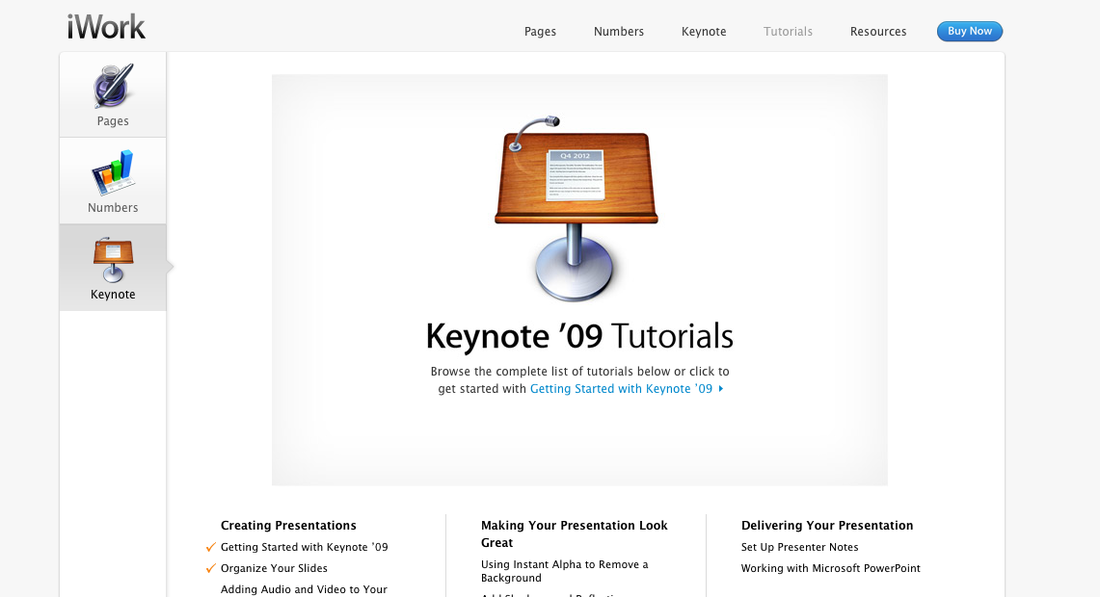
 RSS Feed
RSS Feed
